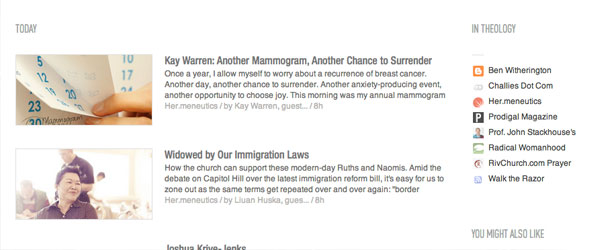Feedly vs. Google Reader: A Brief Evaluation
The impending loss of Google Reader falls into the category of “Deep Personal Tragedy,” since in addition to Facebook, Twitter, and Gmail, it’s one of the sites I check multiple times a day, and have been since 2007 or so. Because I follow probably close to 100 blogs, news sites, web comics, etc., it became vitally important to find a replacement. And while Google’s stated logic was something like “Everyone gets their news off social media,” some of us want to follow content that’s not buried alongside 26 reposts of BuzzFeed’s Top 80 Pictures of Washed-Up 80s Actors Holding Fuzzy Animals.
And so, about two days ago, I joined the herd and switched to Feedly. My highly logical and not at all emotionally driven decision process was something like this:
- Feedly was the top reader listed, like, everywhere (by which I mean, everyone links to the same LifeHacker article, including me now, apparently).
- Feedly had a one-click import. (Actually, it was more like 3, but still.)
- Feedly created a web portal for those of us who still have dumb phones.
- I was too lazy to look for alternatives.
Anyway, having used it for two days now, I’m pretty sure I’m sticking with it (see also: meh effort.) If you still haven’t found a replacement, here’s my two-second evaluation.
Pros:
- Importing was super easy. A few weeks ago I messed around with an alternative for about two seconds, but they required an export and import on Reader feeds. The real problem was, I exported from Reader but got sidetracked before I imported…and now I don’t even remember the name of the service to test it. Never mind that it may actually be better than Feedly, they lost me before I even tried it.
- It looks pretty darn similar to Reader. I don’t actually read all the posts I see on a given day, so having the nice, condensed view option of just titles is hecka nice.
- It’s pretty. I didn’t like Google’s attempted redesign…what, two years ago? I think it was tied to the release of Google+. I kept the view compact. On Feedly, I’m actually using their magazine view, which shows a featured image. It’s still designed for skimming, which is better than Reader’s redesign, from what I remember.
Cons:
- Already viewed articles reappear. It’s strange. I selected the option to hide viewed articles, but once a category is cleared out, it defaults back to showing all the articles, even if you’ve already read them. I’m easily confused enough as it is; I don’t need the extra visual clutter.
- No space key to scroll! Well, more precisely, using the space bar scrolls down the page, but it doesn’t open the next article, which is what I really need in, say, my Web Comics category, which has 30 posts or so a day, of which I read all or nearly all.
- When you finish reading one category, it automatically loads the next. You’d think this is a pro, but because categories are alphabetical, I often jump around in order. Or, more appropriately, I don’t always want to jump straight from The Onion to the “real” news. I mean, sometimes it’s hard to tell the difference OH YES I WENT THERE.
So – some minor complaints here and there, but all in all, I’m reasonably happy. And it meets the most important criteria of all: a RSS feed that actually works.
Anyway, kids, remember, switch your RSS reader soon. Though I do have to give mad props to Google for one thing: their constant reminders in Reader make this reminder pretty darn unnecessary. So kudos to them for handling a sunsetting product right…and kudos to Feedly for picking up where they left off.